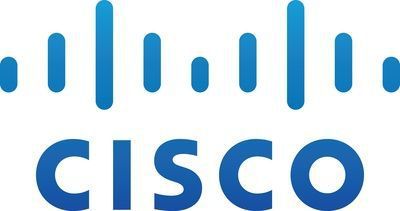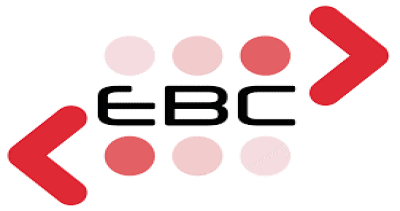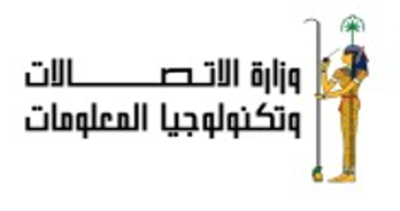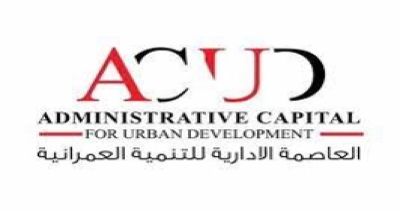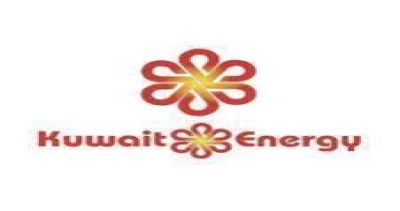Oct 11, 2023
Deploying IBM Spectrum Fusion
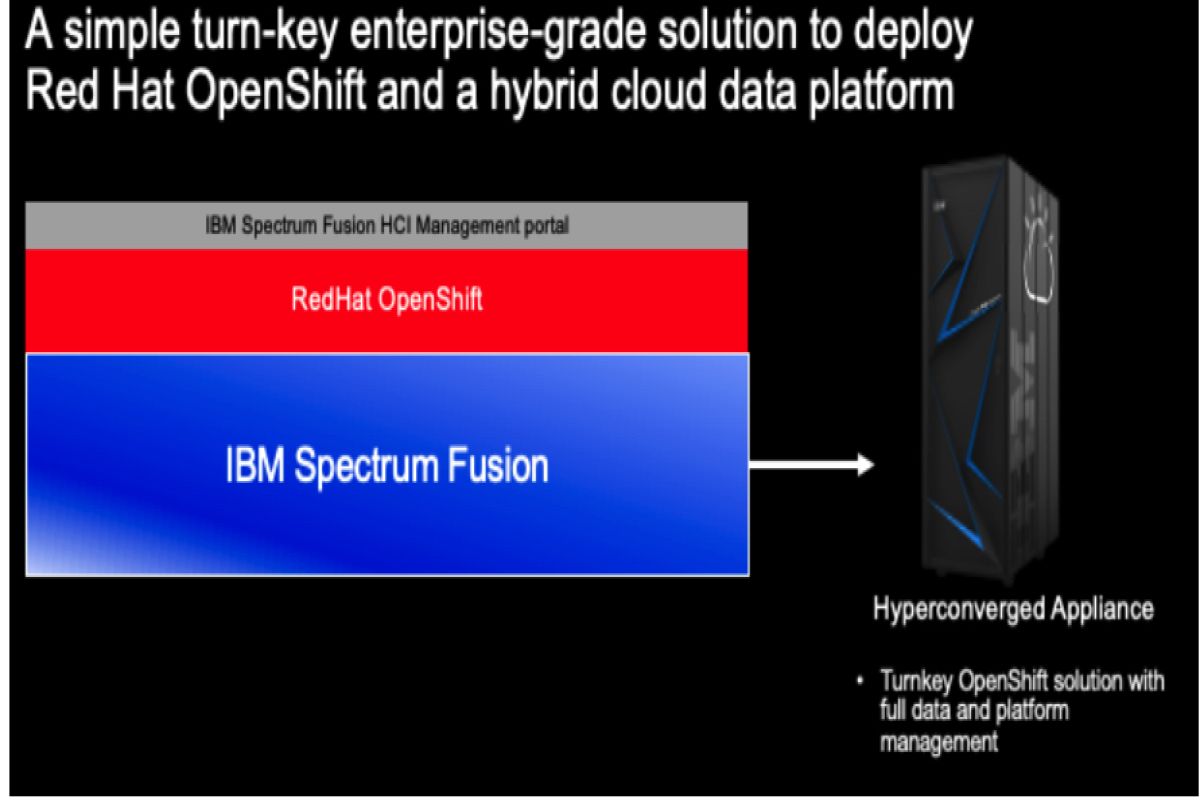
The realm of data storage and management is ever-evolving, and in light of this, organizations are constantly seeking innovative solutions to optimize their infrastructure. One such solution that has been making waves in the industry is IBM Spectrum Fusion. IBM Spectrum Fusion is built on a leading technology, providing global access to data transparently to a container application. This versatile and efficient technology offers a range of deployment options, allowing organizations to tailor their storage solutions to their specific needs. In this comprehensive guide, we will explore the two primary deployment models of IBM Spectrum Fusion and walk you through the installation process, ensuring a smooth and successful deployment.
Understanding IBM Spectrum Fusion Deployment Models
Before deploying IBM Spectrum Fusion, it’s important to know the two distinct deployment models it presents, each designed to cater to different requirements and infrastructure setups. These models are:
IBM Spectrum Fusion HCI Appliance on OpenShift Container Platform (Bare-metal):
This deployment model combines the power of IBM Spectrum Fusion with the agility of the OpenShift Container Platform. It runs on bare-metal infrastructure, offering robust performance and scalability. If you're looking for a solution that can handle container development with ease, this option is worth considering.
IBM Spectrum Fusion on OpenShift Container Platform (On-premises VMware):
For organizations already invested in VMware infrastructure, this deployment model seamlessly integrates with your existing setup. It's designed to provide a container-native software-defined storage solution, complete with parallel file system technology and data protection software.
Installing IBM Spectrum Fusion HCI Appliance
If you opt for the IBM Spectrum Fusion HCI appliance, you'll enjoy a streamlined installation process that minimizes downtime and accelerates system setup. Let's break down the installation steps:
1. Planning and Prerequisites:
Before diving into the installation, thorough planning is essential. Ensure that you have met all the prerequisites, including physical site safety and network readiness. This careful planning sets the stage for a successful installation.
2. Initial Installation:
Once the prerequisites are met, the installation wizard takes over, guiding you through the process. Network setup, including VLAN configuration, link aggregation, and DHCP and DNS server setup, is handled in this phase. You'll also configure the OpenShift cluster and management software.
3. Final Installation:
In the final installation phase, you'll configure storage and backup settings. Once the installation is successfully completed, you can launch the IBM Spectrum Fusion user interface, and your system is ready to host client workloads and handle day-to-day operations.
Validating IBM Spectrum Fusion Installation
After installation, it's crucial to ensure that everything is working as expected. Validating the installation confirms its success and functionality. This step ensures that your IBM Spectrum Fusion deployment is ready to deliver the performance and reliability your organization needs.
Upgrading IBM Spectrum Fusion HCI Components
As an administrator, you may need to upgrade various components of IBM Spectrum Fusion HCI over time. This can include software and firmware updates to keep your system running smoothly. Regular updates ensure that your storage solution remains secure, optimized, and equipped to handle evolving data storage requirements.
Manual MCO Control for CNSA Safety
After installing or upgrading IBM Spectrum Fusion HCI, immediate application of the pod disruption policy is crucial for the safety of your system. This policy helps maintain data security and accessibility even during maintenance or upgrades, ensuring that your operations remain uninterrupted.
Installing IBM Spectrum Fusion on On-Premises VMware
For organizations opting for the on-premises VMware deployment model, here are the steps involved in the installation process:
1. Prerequisites:
Just like with the HCI appliance deployment, ensuring that you have all the prerequisites in place is essential for a successful setup. This includes hardware and network requirements specific to the on-premises VMware environment.
2. Installing IBM Spectrum Fusion:
With the prerequisites met, you can proceed with the installation. This process is designed to seamlessly integrate IBM Spectrum Fusion with your existing VMware infrastructure, creating a powerful storage solution tailored to your organization's needs.
3. Verifying the Installation:
Once the installation is complete, it's crucial to verify its success. Confirming that all components are functioning as intended ensures a reliable storage environment ready to support your organization's data storage and management requirements.
Unlocking the Power of IBM Spectrum Fusion: Your Partner for Success – I-SYS
The business landscape has become highly competitive, and achieving excellence, professionalism, and operational efficiency has never been more critical. I-SYS understands this really well. We're not just about providing solutions but empowering your organization with the full potential of technological wonders like the IBM Spectrum Fusion.
We firmly believe that success in the modern business world is majorly dependent on data-driven decision-making and optimized operations. This understanding motivates us to offer tailored solutions built on a foundation of cutting-edge system infrastructure, comprehensive data management, and advanced data analytics.
Not to forget, our team comprises highly qualified and certified technical engineers, machine learning aficionados, data scientists, and skilled developers who are passionate about driving your business to new levels of efficiency and growth. Let's embark on this journey together, and together, we'll unlock the true potential of your business with IBM Spectrum Fusion.
Conclusion:
Without second thoughts, having the right storage solution in place is essential for organizations to thrive. IBM Spectrum Fusion offers a range of deployment models, allowing organizations to select the one that best fits their infrastructure and requirements. Whether you choose the HCI appliance on the OpenShift Container Platform or the on-premises VMware deployment, IBM Spectrum Fusion empowers you to efficiently manage your data storage, stay competitive, and embrace the future of data management. By following the installation steps meticulously and staying current with upgrades, your organization can harness the full potential of this innovative technology and ensure that your data remains secure, accessible, and ready to support your business's evolving needs. To learn more about IBM storage fusion, you can explore our blog section. Also, to find out more about our services, get in touch with us. With IBM Spectrum Fusion and I-SYS by your side, you're not just deploying a storage solution; you're embracing a data-driven future with confidence.