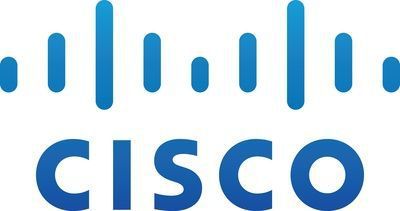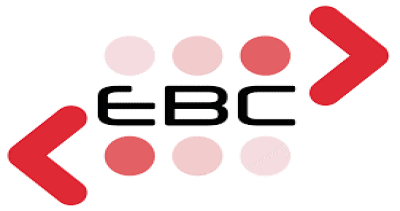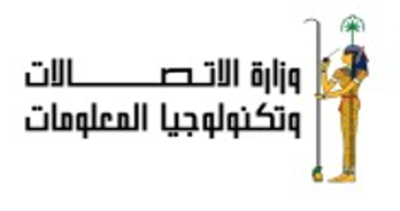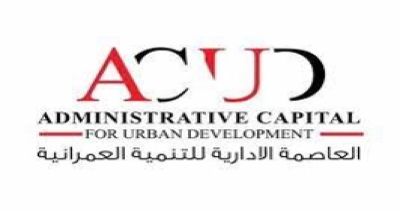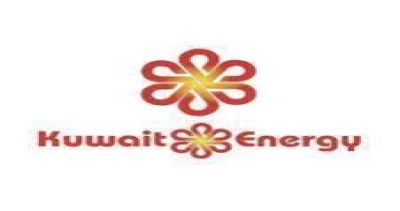Sep 21, 2023
Knowing Your IBM Spectrum Fusion User Interface

As the business landscape continues to get increasingly competitive, effective IT infrastructure management becomes more essential than ever for businesses to succeed. When we talk about data management platforms, there’s one name that stands out: IBM Spectrum Fusion. It offers a robust and user-friendly interface designed to simplify the complexities of managing servers, networks, cloud resources, and more. For that, it is an essential part of working and knowing your IBM spectrum fusion user interfaces.
In this blog, we will explore the IBM Spectrum Fusion User Interface, providing a detailed breakdown of its features, functions, and how it empowers businesses to efficiently manage their IT environments.
Introduction to IBM Spectrum Fusion
IBM Spectrum Fusion is a versatile and powerful platform that enables organizations to seamlessly manage their IT infrastructure. Its user interface serves as the central hub for administrators and IT teams to monitor, configure, and optimize their hardware and software resources.
Getting Started with IBM Spectrum Fusion User Interface
Upon logging in, users are greeted by the Dashboard, the starting point of the IBM Spectrum Fusion User Interface. The Dashboard provides a holistic view of the entire IT environment, offering key insights into hardware and software health, resource utilization, backup status, and recent system events. Let's explore each of the interface's components and functionalities in detail.
The Dashboard: Your Command Center
The Dashboard is the initial landing page and serves as the command center of the IBM Spectrum Fusion User Interface. It provides a snapshot of critical information that IT administrators need for effective decision-making and management. Here's what you can find on the Dashboard:
Hardware and Software Overview: The Dashboard displays an overview of your hardware and software components. This includes information about the health and status of your servers, storage, and other infrastructure elements.
Utilization Metrics: Efficient resource utilization is key to maintaining optimal system performance. This section of the Dashboard offers real-time utilization metrics for your hardware resources.
Backup Status: Data backup is a critical aspect of IT management. The Dashboard provides insights into the status of your data backups.
Recent Events: Staying informed about recent system events is vital for proactive troubleshooting and issue resolution.
Managing Servers and Resources
Clicking on the "Manage" option in the navigation menu opens up a range of tools and functionalities for managing your servers and IT resources. This section allows administrators to make necessary configurations and adjustments to ensure the seamless operation of their infrastructure.
Efficiently administer your servers, network configurations, and IBM Cloud Satellite resources. This includes tasks such as provisioning new servers, configuring network settings, and managing cloud resources.
Serviceability: Monitoring, Logs, and Support
Selecting "Serviceability" from the navigation menu provides access to tools and features for monitoring, reviewing logs, and raising support tickets. This section empowers administrators with critical capabilities for maintaining the health and reliability of their IT environment. Here's what you'll find:
Monitoring Events: Keeping a watchful eye on system events and performance is crucial. The Serviceability section offers event monitoring tools that allow you to track the behavior of your infrastructure in real-time.
View Logs and Audit Trails: Accessing logs and audit trails is essential for troubleshooting, compliance, and security purposes.
Raise Support Tickets: In the event of technical issues or challenges, administrators can initiate support requests directly from the IBM Spectrum Fusion User Interface.
Integration with Red Hat OpenShift
For organizations leveraging Red Hat OpenShift as part of their IT infrastructure, IBM Spectrum Fusion offers seamless integration. Administrators can access the OpenShift web management console directly from the Dashboard by clicking on "OpenShift Console."
Backup and Restore with IBM Spectrum Protect Plus
Clicking on "Backup Software" takes administrators to the IBM Spectrum Protect Plus console. This dedicated console is designed for managing backup and data restoration processes. Data protection is a critical aspect of IT management, and this feature ensures that data integrity and availability are maintained, even in the face of unexpected events or data loss scenarios.
Storage Management with IBM Spectrum Scale ECE
For organizations with complex storage needs, the "Storage Software" option provides access to the IBM Spectrum Scale Erasure Code Edition (ECE) console. This console is a valuable resource for configuring and managing storage resources efficiently. Administrators can optimize storage utilization, enhance data reliability, and scale their storage infrastructure as needed.
Red Hat Advanced Cluster Management
If your organization has deployed the Red Hat Advanced Cluster Management for Kubernetes operator, you can easily access its user interface by clicking on "Red Hat ACM." This integration empowers administrators with advanced cluster management capabilities, streamlining the orchestration and administration of Kubernetes clusters.
Accessing Help and Documentation
For guidance, information, and reference, users can utilize the "help" icon located on the title bar of the IBM Spectrum Fusion User Interface. Here are the key tasks that can be accomplished through this feature:
IBM Documentation: Access comprehensive documentation related to IBM Spectrum Fusion. This resource serves as a valuable reference for administrators seeking detailed information about the platform's capabilities, configuration options, and best practices.
About IBM Spectrum Fusion: Stay informed about the current version of IBM Spectrum Fusion. Keeping track of version updates ensures that administrators are aware of new features, improvements, and enhancements that may benefit their IT environment.
Stay Informed with Event Notifications
The bell icon, visible within the IBM Spectrum Fusion User Interface, serves as an alert system for events or alerts as they occur. This proactive notification system ensures that administrators are promptly informed of any significant developments or issues within their IT environment.
User Management and Logout
User management is a fundamental aspect of IT administration. By clicking on the user icon, administrators can view and manage the profile details of the currently logged-in user. Additionally, the "Logout" option allows users to securely log out of the IBM Spectrum Fusion User Interface.
.
Wrap up!
Ready to optimize your IT management experience by knowing your IBM Spectrum Fusion? Explore the interface and its capabilities today with I-SYS to enhance your infrastructure management. Unlock the power of simplified IT management with IBM Spectrum Fusion and take your organization's IT operations to the next level.
Equipped with all optimization solutions, analytics, and AI, I-SYS will take you to the next height!